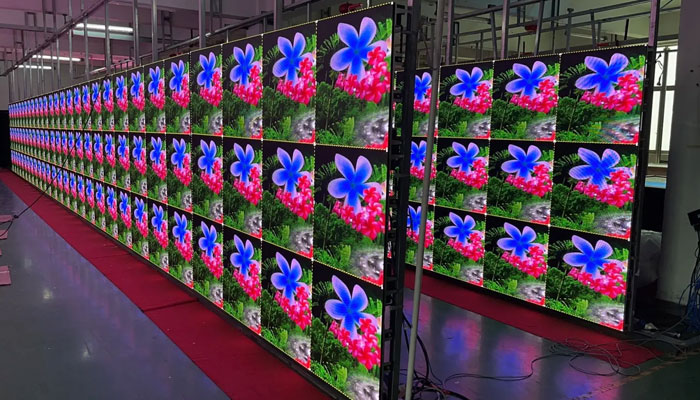Are you noticing strange wavy lines on your LED screen? That’s a Moiré pattern.
In this post, you’ll learn what the causes are and how to fix them. This will help you prevent them from ruining your photography, design, and display visuals.
What is a Moiré Pattern?
A Moiré pattern occurs when two grid-like structures overlap, creating an interference effect. You’ll see wavy, distorted visuals in these situations.
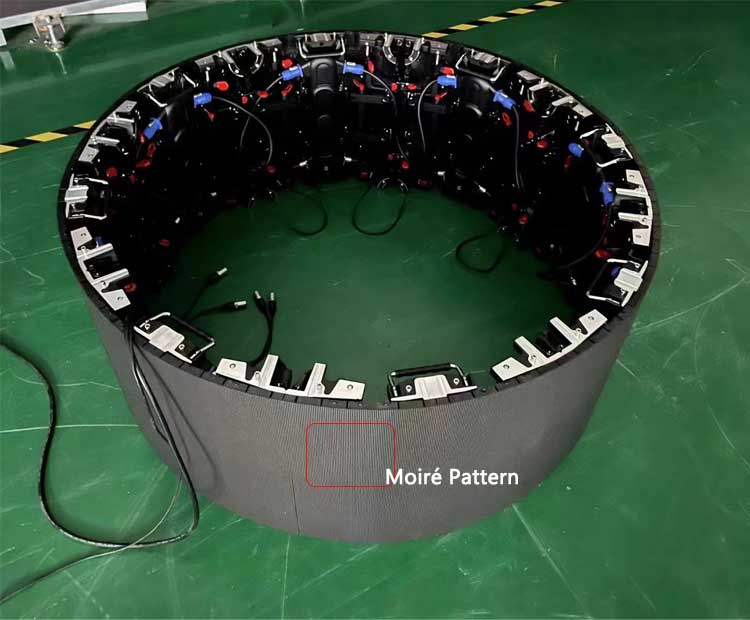
This effect happens when two sets of lines or grids, such as mesh fabrics, intersect. The result is a visual pattern that seems to move or vibrate.
Moiré patterns frequently appear in photography, digital displays, and printed images. You may also encounter them when scanning or photographing fine patterns or textures.
Why Do LED Displays Produce Moiré Patterns?
The reasons why moiré appears on LED displays are very common. The following are some of the reasons for moiré:
Pixel Grid Overlap
The pixel grid on LED displays interferes with your camera’s sensor. The regular arrangement of pixels clashes with the sensor’s grid pattern. This clash results in wavy, distorted visuals, which are known as Moiré patterns.
Resolution Mismatch
In fact, Moiré patterns are more easily observed through high-definition pictures. The moisture effect increases when the image and the display resolution are not in equal value.
Refresh Rate Issues
The second point that can be mentioned is the refresh rate of your LED display. If your display refresh rate is not equal to your camera shutter speed you will see even more Moiré patterns.
Grid Alignment
When display pixels and camera grids are not synchronized, visual distortions become even more pronounced.
The refresh rate of the LED display is too low
Different LED displays have different refresh rates. Some LED displays have low resolutions. Although the problem cannot be seen by the naked eye, obvious water ripples can be seen when photographed by a camera.
Learning about these causes will help you prevent Moiré patterns from occurring. There are things you can do with your camera to reduce this problem including camera calibration, sharpening, and resolution correction.

What is the Effect of Moiré on LED Display?
The appearance of moiré has a great impact on LED displays or other electronic screens. The following are some of the possible effects of moiré:
Visual Distortion
Moiré patterns cause visible distortions on your LED display. These distortions appear as wavy or repetitive lines that are distracting. You’ll notice these patterns when capturing or viewing detailed visuals on your screen.
Reduced Image Quality
The clarity of your images suffers when Moiré patterns are present. You might find that fine details become blurred or obstructed. This can affect the overall quality of your visual content, making it look less professional.
This is also stated in the ScienceDirect article that the quality of the image is distorted due to Moire patterns.
Photography Challenges
In photography, Moiré patterns can ruin your images. If you’re trying to capture high-resolution shots of LED displays, the patterns will interfere with the clarity. This results in photos that look unprofessional and inconsistent.
Design Impact
If you are a designer or a developer, Moiré patterns cause a big problem. The interference of these patterns will create hurdles in creating or presenting digital content. The visual appearance of your work is badly affected, making it less effective and harder to present to your audience.
To make a good impression on your audience, you need to deal with these Moiré patterns. The strategies discussed below will help you in this case.
How to Avoid Moiré Patterns in LED Screens?
Thus, to reduce Moiré patterns in LED screens, you should consider the following points.
Camera Angle Adjustment
The first step is to set the camera angle for lowering Moiré patterns. The shift in the direction will definitely reduce the interference. This easy tweak can significantly minimize or eliminate the Moiré effect on your LED display.
You can try this
- Experiment with small tilts.
- Change angles on both axes.
- Small adjustments to yield big results.
- Avoid direct pixel alignment with the sensor.
Change Camera Distance
Make adjustments to the distance between the camera and the LED screen. Moving either closer or farther away can support the pixel grid aligned with the camera’s sensor. This greatly reduces the appearance of Moiré patterns.
You can try this
- Try both closer and farther distances.
- Adjust the camera position in the room.
- Try a new perspective.
- Balance distance with composition needs.
High-Resolution Cameras
It is best to employ a high-resolution camera to document every detail. Moiré patterns fade with increasing resolution since alignment is more accurate due to the display and camera sensor. This makes it possible to create clearer and smoother photos.
You can try this
- Cameras with higher pixel density.
- More pixels mean less alignment risk.
- Consider better optics for clearer images.
- Upgrade to professional-grade cameras if possib
Anti-Aliasing Filters
One excellent way to reduce the interference on the LED panel is anti-aliasing filters, which blur the pixel grid. You can use it in both photography and design to improve the sharpness of acquired photos.
You can try this
- Check for built-in anti-aliasing filters.
- Use cameras designed to reduce moiré.
- Filters soften edges to minimize interference.
- Ensure settings support anti-aliasing features.
Post-Processing Software
You should try post-processing software. This software can assist you in decreasing or eradicating Moire fingers on your captured images of LED screens. This is very handy as it makes the images more professional and clearer, in case one is designing or developing a particular image.
You can try this
- Use tools like Lightroom or Photoshop.
- Look for moiré removal features.
- Apply local adjustments in the software.
- Treat post-processing as a final solution.
The Bottom Line
Now, you know how Moiré patterns influence your work. The techniques discussed above will enable you to escape those annoying distortions. Carry out proper aesthetics of different photographic sessions, graphic designs, or any LED-related tasks. It is also important to avoid Moiré effects when designing for better quality outcomes every time.