LED displays are ubiquitous in life, ranging from small red signage screens at the front of shops to large outdoor full-color advertising screens. However, for the professional terms mentioned in the LED display, laymen may be confused. Don’t worry! Let’s learn about them one by one.
1.What is the pixel pitch?
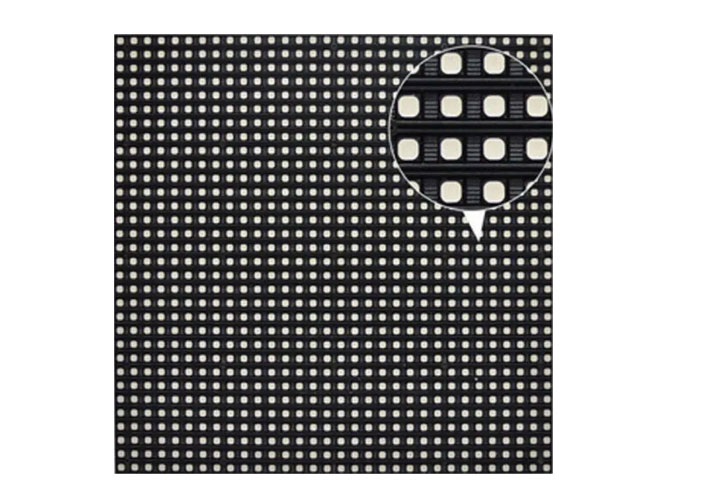
Pixel pitch, also known as dot pitch or pitch. It refers to the distance (in millimeters) from the center of a lamp bead to the center of an adjacent lamp bead. Since the pixel pitch determines the screen The resolution is closely related to the sharpness, so the smaller the pixel pitch, the higher the resolution of the pixels and the screen, and the better the sharpness of the picture.
In the industry, the first letter “P” in the word “pixel pitch” is also commonly referred to as abbreviation. For example, a display screen with a dot pitch of 1.5mm is called P1.5, and a display screen with a dot pitch of 2mm is called P2. Point spacing for other sizes, and so on.
Key takeaways:
- Pixel pitch refers to the density between pixels
- Smaller pixel pitch means higher pixel density and resolution
- Pixel pitch is very important as it is related to viewing distance
- The smaller the pixel pitch, the more suitable for close-up viewing
- The viewing distance of the screen reflects the value of the pixel pitch
- The point spacing is abbreviated with the English letter “P”
2. Why’s the pixel pitch important?
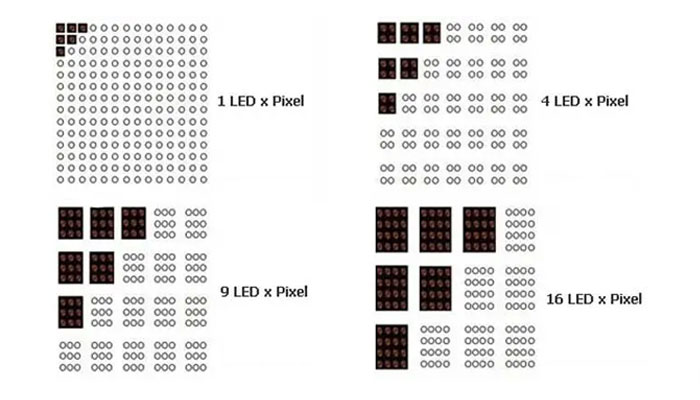
Pixel pitch is important because it affects the optimal viewing distance of the display. A lower pixel pitch value results in smoother edges and finer details in the image. This allows viewers to get close to the screen to enjoy a clear and true-to-life image without seeing individual pixels.
When determining viewing distance and pixel pitch, the rule of thumb is that a smaller pixel pitch equates to a smaller viewing distance. Conversely, larger pixel pitch increases viewing distance. Therefore, a 12mm screen will have a higher resolution and a smaller optimal viewing distance than a 16mm screen.
Note that although higher pixel density can improve visual quality, this does not mean that a smaller pixel pitch is ideal in any case. The extra pixel density is designed to provide closer viewing distances. At further viewing distances, higher pixel densities lose their visual benefits and increase costs.
3. What kind of pixel spacing is suitable for my needs?
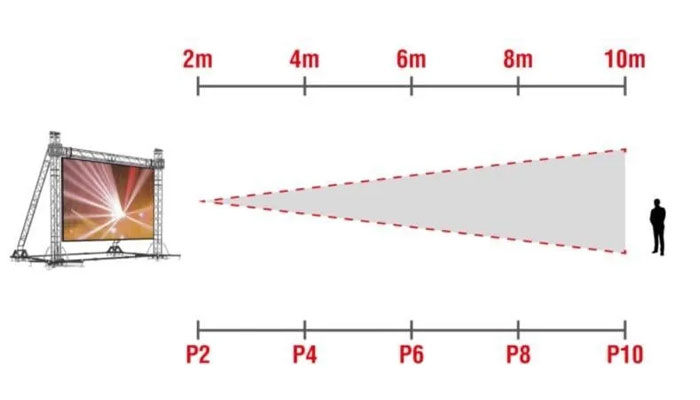
Smaller pixel pitch can provide higher resolution, but the corresponding price is more expensive. This is because a display with a smaller pixel pitch requires more LED chips to create a higher pixel density, and thus higher material and production costs.
So the question is, what pixel spacing is suitable for my needs? The answer is that consumers can determine the pixel pitch value of the LED screen by determining the viewing distance of the screen. Viewing distance refers to the critical point of image fidelity, if the viewer is too close, the image quality will be degraded or the screen will appear pixelated.
For example, displays with interactive touch solutions require smaller pixel pitches to provide clear images to nearby viewers. And the LED screen played in front of the public, such as the LED screen hanging on the stage, can use a higher pixel pitch. Simply put, a smaller pixel pitch provides a higher quality image, but if the screen is further away from the viewer, the extra investment is unnecessary.
The industry generally uses 3 methods to determine the appropriate viewing distance:
- Rule of 10: This is a quick way to calculate an approximate estimate of visually sensitive distance.
- The calculation formula is: pixel pitch × 10 = approximate viewing distance (in feet)
- Visually sensitive distance: Also known as retinal distance, it refers to the distance a person with 20/20 vision must keep from the screen to see a coherent image rather than a pixelated image from an LED screen.
- The calculation formula is: pixel pitch × 3438 = visual sensitivity distance (in feet)
Average comfortable viewing distance: This is an estimate of the comfortable viewing distance for most people. This is a subjective estimate and will take into account variables such as human eye line of sight, content resolution, and content type.
The viewing distance calculation formula used inside HOLA-LED (distance unit: meters):
- Minimum viewing distance (distance that can display a smooth image) = dot pitch (mm) × 1000/1000
- The most suitable viewing distance (distance that can display a highly clear picture) = dot pitch (mm) × 3000/1000
- The farthest viewing distance = screen height (m) × 30
While these methods are instructive, there is no right answer when it comes to determining viewing distance. The viewing distance of the screen* ultimately depends on the comfort of the owner of the screen.
The following table can be used as a reference when selecting:
| Specifications | size | point | IC model | IC |
| Small spacing LED display screen | ||||
| P1.25 30S | 200*150 | 19200 | 6153 | 120 |
| P1.56 32S | 200*150 | 12288 | 6153 | 72 |
| P1.667 30S | 200*150 | 10800 | 6153 | 72 |
| P1.875 32S | 240*120 | 8192 | 6153 | 48 |
| P1.923 26S | 200*150 | 8112 | 6153 | 63 |
| indoor LED display screen | ||||
| P2 32S | 128*128 | 4096 | 6124/6126 | 24 |
| P2 32S | 256*128 | 8192 | 6124/6126 | 48 |
| P2 40S | 320*160 | 12800 | 2063 | 60 |
| P2.5 32S | 160*160 | 4096 | 6124/6126 | 24 |
| P2.5 32S | 320*160 | 8192 | 6124/6126 | 48 |
| P3 32S | 192*192 | 4096 | 6124/6126 | 24 |
| P3.076 26S | 320*160 | 5616 | 6124/6126 | 42 |
| P4 16S | 256*128 | 2048 | 5020/2028 | 24 |
| P4 32S | 256*256 | 4096 | 6124 | 24 |
| P4 20S | 320*160 | 3200 | 5020/2028 | 30 |
| P5 16S | 320*160 | 2048 | 5020/2028 | 24 |
| P5 16S | 320*160 | 2048 | 5020/2028 | 24 |
| P2.604 28S | 250*250 | 9216 | 2037/6124 | 54 |
| P2.976 28S | 250*250 | 7056 | 16017/6126 | 54 |
| P3.91 16S | 250*250 | 4096 | 16017/6126 | 48 |
| P4.81 13S | 250*250 | 2704 | 16017/6126 | 48 |
| outdoor LED display screen | ||||
| P2.5 16S | 320*160 | 8192 | 6124 | 96 |
| P3 16S | 192*192 | 4096 | 6126 | 48 |
| P4 8S | 256*128 | 2048 | 6124 | 48 |
| P4 10S | 320*160 | 3200 | 6124 | 60 |
| P5 8S | 160*160 | 1024 | 5020 | 24 |
| P5 8S | 320*160 | 2048 | 6124 | 48 |
| P6 8S | 192*192 | 1024 | 5020 | 24 |
| P6 8S | 192*192 | 1024 | 5020 | 24 |
| P6.67 6S | 320*160 | 1152 | DP5020 | 36 |
| P8 5S | 320*160 | 800 | DP5020 | 30 |
| P8 4S | 256*128 | 512 | 5020 | 24 |
| P10 4S | 320*160 | 512 | 5020 | 24 |
| P10 2S | 320*160 | 512 | 5020 | 48 |
| P2.976 28S | 250*250 | 7056 | 16017/6126 | 54 |
| P3.91 16S | 250*250 | 4096 | 16017/6126 | 48 |
| P4.81 13S | 250*250 | 2704 | 16017/6126 | 48 |
| P5.95 7S | 250*250 | 1764 | 6124 | 54 |
How to Calculate Total Pixels in an LED Display Screen?
Well, the entire process is quite simple: if someone wants a 3 by 1m IP68 outdoor led screen, then he/she will have to start-off with converting the dimensions into square meters, by getting the product of base and height. So here, it will be 3m2 for an LED screen. The next step is to find the pixel pitch that will be the product of pixels per m2, which is almost 30,000 pixels.

e.g. 2 and 2.5, how to choose?
LED display manufacturers agree on the fact that buyers are more focused about getting LED display screens having 2mm to 2.5mm pitch. The reason behind is the balance created between budget practicalities and viewing needs. However, in a case where there is not much viewing distance or high resolution is required, 1.5mm pitch would work perfectly.




